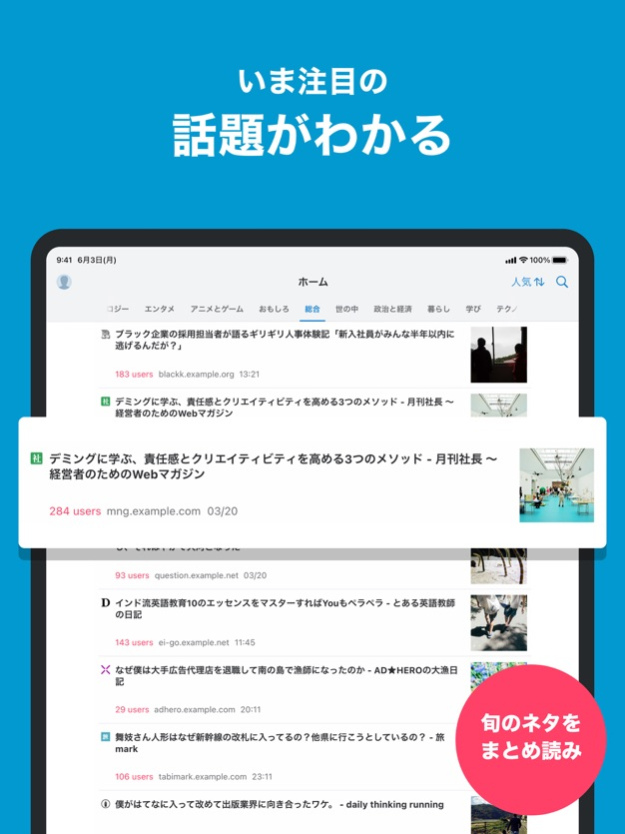Hatena Bookmark 5.70
Continue to app
Free Version
Publisher Description
Save and share Japanese news, blogs, or any websites you like, and read them at your leisure.
The official app of Japan's largest bookmarking service. Over 250 million bookmarks and more than 10 million sites to enjoy.
Features:
• Enjoy various content in Japanese, from Japanese trends, to anime and manga news, to world events
• Bookmark (follow) friends and popular users, and share your bookmarks
• Add items to your Read Later list and read them at your leisure
• Search every single bookmark, from funny animated GIFs to scholarly treatises
• Set keywords that interest you, like "Kyoto," "gadgets," "movies," or "design," and follow those topics like RSS feeds
• View the day's highlights—all the entries trending on Hatena Bookmark, rounded up automatically
• Bookmark and read comments from apps like Safari, feedly, Pocket, and Medium
Feb 29, 2024
Version 5.70
- Fix layout issue on iOS 17.
- Change some interace texts.
- Internal changes.
We are making weekly updates to improve performance and fix issues we identify from your feedback.
Like the app? Love that update? Please support us by leaving a review!
About Hatena Bookmark
Hatena Bookmark is a free app for iOS published in the Newsgroup Clients list of apps, part of Communications.
The company that develops Hatena Bookmark is 株式会社はてな. The latest version released by its developer is 5.70.
To install Hatena Bookmark on your iOS device, just click the green Continue To App button above to start the installation process. The app is listed on our website since 2024-02-29 and was downloaded 4 times. We have already checked if the download link is safe, however for your own protection we recommend that you scan the downloaded app with your antivirus. Your antivirus may detect the Hatena Bookmark as malware if the download link is broken.
How to install Hatena Bookmark on your iOS device:
- Click on the Continue To App button on our website. This will redirect you to the App Store.
- Once the Hatena Bookmark is shown in the iTunes listing of your iOS device, you can start its download and installation. Tap on the GET button to the right of the app to start downloading it.
- If you are not logged-in the iOS appstore app, you'll be prompted for your your Apple ID and/or password.
- After Hatena Bookmark is downloaded, you'll see an INSTALL button to the right. Tap on it to start the actual installation of the iOS app.
- Once installation is finished you can tap on the OPEN button to start it. Its icon will also be added to your device home screen.